Python数据分析
Anaconda发行版
Jupyter notebook
安装和文档
启动
运行机制
主界面
新建文档
工作界面
文档结构
编辑和命令模式
快捷键
执行和输出
Markdown单元
图片和视频
幻灯片
导出格式
魔法命令
Numpy
基础知识
数据类型
创建数组
数组运算
通用函数
索引切片迭代
添加删除去重
形状变换
堆积数组
分割数组
视图和复制
广播机制
花式索引
布尔索引
统计方法
随机数
Pandas
Series
DataFrame
Index
重建索引
轴向上删除条目
索引和切片
算术和广播
函数和映射
排序和排名
统计和汇总
文件读取
分块读取
写出数据
JSON和Pickle
HDF5
EXCEL文件
Web交互
数据库交互
删除缺失值
补全缺失值
删除重复值
替换
重命名轴索引
离散化和分箱
检测和过滤
随机和抽样
字符串操作
分层索引
分层索引进阶
合并连接
粘合与堆叠
重塑
Matplotlib
配置环境
使用常识
保存图形
两种图画接口
使用中文
线型图
颜色线型和标记
坐标轴上下限
坐标轴刻度
图题、轴标签和图例
配置图题
配置图例
颜色条
文本、箭头和注释
散点图
直方图
条形图
饼图
误差线
等高线
多子图
patch
自定义坐标轴刻度
风格样式展示
下一步
风格样式展示
阅读: 4922 评论:1到现在,我们可以追求一下整体的风格样式了:
>>> plt.style.available ['bmh', 'classic', 'dark_background', 'fast', 'fivethirtyeight', 'ggplot', 'grayscale', 'seaborn-bright', 'seaborn-colorblind', 'seaborn-dark-palette', 'seaborn-dark', 'seaborn-darkgrid', 'seaborn-deep', 'seaborn-muted', 'seaborn-notebook', 'seaborn-paper', 'seaborn-pastel', 'seaborn-poster', 'seaborn-talk', 'seaborn-ticks', 'seaborn-white', 'seaborn-whitegrid', 'seaborn', 'Solarize_Light2', 'tableau-colorblind10', '_classic_test']
下面展示一下一些经典的风格,为此我们设计了一个可以绘制直方图和正弦余弦曲线的函数,然后使用with的上下文管理器语法,测试不同的风格:
def hist_and_lines():
np.random.seed(10)
fig, ax = plt.subplots(1, 2, figsize=(11, 4))
ax[0].hist(np.random.randn(1000))
x = np.linspace(0,10,100)
ax[1].plot(np.sin(x))
ax[1].plot(np.cos(x))
ax[1].legend(['a', 'b', 'c'], loc='lower left')
with语句:
with plt.style.context('classic'):
hist_and_lines()
将其中的‘classic’字符串替换成你想要的风格名称,就能在with管理区内使用风格,而不影响后面的绘图。
- 默认风格classic
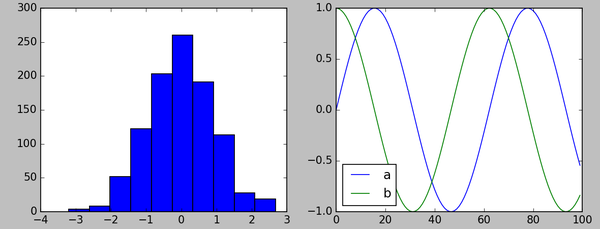
真的比较丑,和matlab一样。
- fivethirtyeight
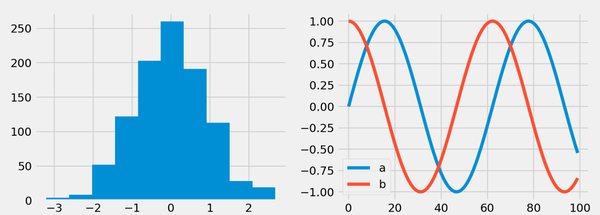
- ggplot
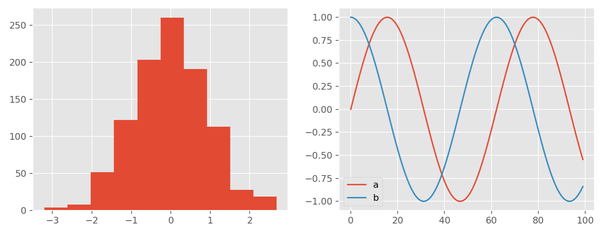
这个风格是模仿R语言的ggplot工具风格。
- bmh
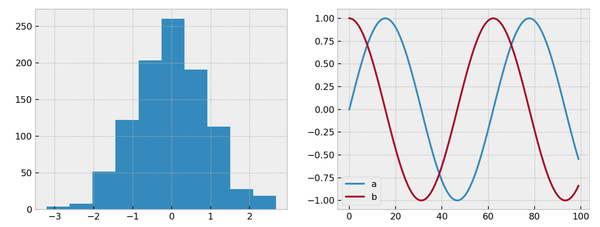
- 灰度grayscale
比较适合黑白打印的需求
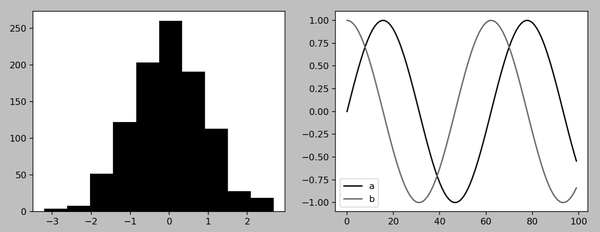
- seaborn
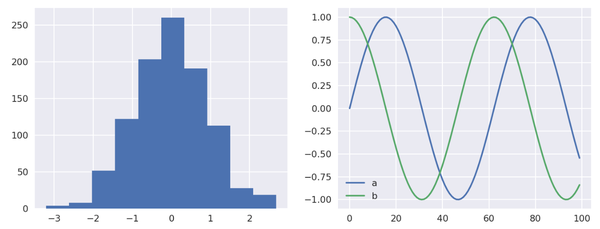
这个样式来自Seaborn库。在Jupyter notebook中import seaborn后,会自动加载这个样式。
请问怎么将matplotlib的图像结果输出在html中,和django结合起来?